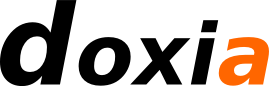Enhancements to the APT format
In the following we provide a list of differences/enhancements to the original APT format that were incorporated in Doxia. Apart from some exceptions, these differences are usually 'backwards-compatible'. That is, any document that gets correctly processed by Aptconvert should also be a valid Doxia input file and lead to identical results when processed by a Doxia parser.
- Paragraphs in list items
- Table header cells
- Multi-lines cells in table
- Anchors
- Links
- Figure extensions
Paragraphs in list items
Contrary to the original APT parser, the Doxia APT parser does not put list items within paragraphs. Eg, the example given in the APT guide:
* List item 1.
will, for instance, produce the following html:
<li>List item 1.</li>
To get the same result as aptconvert, use
*
List item 1.
which will produce:
<li><p>List item 1.</p></li>
Table header cells
Header cells are defined by an additional pipe character '|' at the beginning of the cell:
*-----------+-----------+
|| Header 1 || Header 2 |
*-----------+-----------+
| Cell 1 | Cell 2 |
*-----------+-----------+
produces:
| Header 1 | Header 2 |
|---|---|
| Cell 1 | Cell 2 |
Multi-lines cells in table
Since 1.1, multi-lines cells are recognized with the character '\' at the end of the cells:
*-----------+-----------+
|| Header 1 || Header 2 |
*-----------+-----------+
| Cell\ | Cell 2 |
| 1 | |
*-----------+-----------+
produces:
| Header 1 | Header 2 |
|---|---|
| Cell� | |
| 1 | Cell 2 |
Anchors
Anchors for section titles
Contrary to the original APT format, section titles are not implicitly defined anchors. If you want an anchor for a section title you need to define it explicitly as such:
* {Anchors for section titles}
Anchor construction
Contrary to the original APT format, an anchor/link is not its text with all non alphanumeric characters stripped. Ideally, an anchor should be a valid Doxia id, ie it must begin with a letter ([A-Za-z]) and may be followed by any number of letters, digits ([0-9]), hyphens ("-"), underscores ("_"), colons (":"), and periods ("."). Any anchor that does not satisfy this pattern is transformed according to the following rules:
- Any whitespace at the start and end is removed
- If the first character is not a letter, prepend the letter 'a'
- Any spaces are replaced with an underscore '_'
- Any characters not matching the above pattern are stripped.
Note in particular that case is preserved in this conversation and that APT anchors and links are case-sensitive. So the anchor for the section title in the previous example would be Anchors_for_section_titles.
Links
In Doxia-1.1 the notion of a 'local' link was introduced in addition to internal links and external links.
-
An internal link is a link to an anchor within the same source document.
In the APT format used by Doxia-1.1, internal links have to be valid Doxia ids, as specified in the anchors section above.
Note in particular that internal links in APT do not start with '#'.
-
A local link is a link to another document within the same site.
In the APT format used by Doxia-1.1, local links have to start with either
./or../to distinguish them from internal links. E.g.,{{{doc/standalone.html}Standalone}}is not valid, it should be
{{{./doc/standalone.html}Standalone}}Note in particular that the following link
{{{standalone.html}Standalone}}will be interpreted as an internal link (dots are valid characters in anchor names). Since you most likely meant to link to another source document, you should again prepend a "./".
-
An external link is a link that is neither local nor internal.
An external link should be a valid URI.
Anchors are always translated to a valid id, including escaping. In some situation this can cause issues, especially when referring to a javadoc-link.
Since Doxia 1.4 there is support for literal anchors, by using 2 hashed (##) instead of 1. This implies that the writer is responsible for using the right URL encoding!
{{{../apidocs/groovyx/net/http/ParserRegistry.html##parseText(org.apache.http.HttpResponse)}ParserRegistry}}
Figure extensions
Contrary to the original APT format, a figure name has to be given fully with extension. For instance:
[/home/joe/docs/mylogo.jpeg] Figure caption