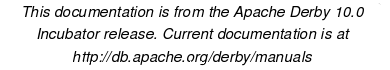Logging on a Separate Device
Logging on a Separate Device
System administrators can improve the performance for update-intensive, large databases by putting a database's log on a separate device, which reduces I/O contention.
By default, the transaction log is in the log subdirectory of the database directory. If you want to store this log subdirectory in another location, do either of the following:
- Specify the non-default location using the logDevice attribute on the database connection URL when you create the database.
- If the database is already created, move the log manually and update the service.properties file.
Previous Page
Next Page
Table of Contents
Index