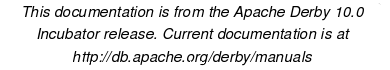Class Loading Overview
Class Loading Overview
You store application classes and resources by storing one or more jar files in the database. Then your application can access classes loaded by Derby from the jar file and does not need to be coded in a particular way. The only difference is the way in which you invoke the application.
Here are the basic steps:
- Create Jar Files for Your Application
- Add the jar file or files to the database
- Enable database class loading with a property
- Code your applications the way you normally would
- Note:
- If you are interested in making changes to jar files stored in the database or changing the database jar "class path" of your application without having to re-boot, read Dynamic Changes to Jar Files or Database Jar Class Path.
Signed Jar Files
For information about how Derby handles signed jar files, see Signed Jar Files
Previous Page
Next Page
Table of Contents
Index