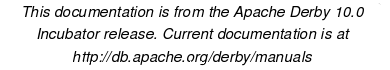Running ij scripts
Running ij scripts
You can run scripts in ij in a few different ways:
- You name an input file as a command-line argument. For example:
java -Djdbc.drivers=org.apache.derby.jdbc.EmbeddedDriver org.apache.derby.tools.ij myscript.sql - You can redirect standard input to come from a file. For example:
java -Djdbc.drivers=org.apache.derby.jdbc.EmbeddedDriver org.apache.derby.tools.ij < myscript.sql - You can use the Run command from the ij command line. For example:
ij> run 'myscript.sql';
ij echoes input from a file if
- you name an input file as a command-line argument
- you use the Run command
If you redirect standard input to come from a file, ij does not echo commands.
You can save output by redirecting output to a file or by setting the ij.outfile property. (See ij.outfile.) For example:
java -Djdbc.drivers=org.apache.derby.jdbc.EmbeddedDriver
org.apache.derby.tools.ij < myscript.sql > myoutput.txt
java -Dij.outfile=myoutput.txt org.apache.derby.tools.ij
< myscript.sql
ij automatically shuts down an embedded Derby system (issues a connect 'jdbc:derby:;shutdown=true' request) when the Exit command is issued. It does not shut down Derby running in a server framework.
ij exits when the Exit command is entered or if given a command file on the Java invocation line, when the end of the command file is reached.
Previous Page
Next Page
Table of Contents
Index