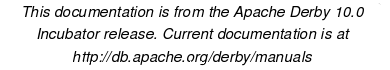Execute
Execute
Syntax
EXECUTE {String
Identifier }
[ USING { String
Identifier } ]
Description
Has several uses:
- To execute an SQL command that has the same name as an ij command, using the Execute String style. The String is passed to the connection without further examination or processing by ij. Normally, you execute SQL commands directly, not with the Execute command.
- To execute a named command previously prepared with the ij Prepare command, using the Execute Identifier style.
- To execute either flavor of command when that command contains dynamic parameters, taking values from the Using portion of the command. In this style, the Using portion's String or previously prepared Identifier is executed, and it must have a result set as its result. Each row of the result set is applied to the input parameters of the command to be executed, so the number of columns in the Using's result set must match the number of input parameters in the Execute's statement. The results of each execution of the Execute statement are displayed as they are made. If the Using's result set contains no rows, the Execute's statement is not executed.
When auto-commit mode is on, the Using's result set is closed upon the first execution of the Execute statement. To ensure multiple-row execution of the Execute command, use the Autocommit command to turn auto-commit off.
Examples
ij> autocommit off; ij> prepare menuInsert as 'INSERT INTO menu VALUES (?, ?, ?)'; ij> execute menuInsert using 'VALUES (''entree'', ''lamb chop'', 14), (''dessert'', ''creme brulee'', 6)'; 1 row inserted/updated/deleted 1 row inserted/updated/deleted ij> commit;
Previous Page
Next Page
Table of Contents
Index