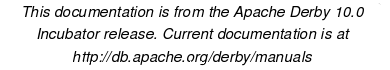Get Cursor
Get Cursor
Syntax
GET [WITH {HOLD|NOHOLD}] CURSOR Identifier AS String
WITH HOLD is the default attribute of the cursor. For a non-holdable cursor, use the WITH NOHOLD option.
- Note:
- WITH NOHOLD is only available in Java(TM) 2 Platform, Standard Edition, v 1.4 (J2SE) or higher.
Description
Creates a cursor with the name of the Identifier by issuing a java.sql.Statement.executeQuery request on the value of the String.
If the String is a statement that does not generate a result set, the behavior of the underlying database determines whether an empty result set or an error is issued. If there is an error in executing the statement, no cursor is created.
ij sets the cursor name using a java.sql.Statement.setCursorName request. Behavior with respect to duplicate cursor names is controlled by the underlying database. Derby does not allow multiple open cursors with the same name.
Once a cursor has been created, the ij Next and Close commands can be used to step through its rows, and if the connection supports positioned update and delete commands, they can be issued to alter the rows.
Examples
ij> -- autocommit needs to be off so that the positioned update ij> -- can see the cursor it operates against. ij> autocommit off; ij> get cursor menuCursor as 'SELECT * FROM menu FOR UPDATE OF price'; ij> next menuCursor; COURSE |ITEM |PRICE ----------------------------------------------- entree |lamb chop |14 ij> next menuCursor; COURSE |ITEM |PRICE ----------------------------------------------- dessert |creme brulee |6 ij> UPDATE menu SET price=price+1 WHERE CURRENT OF menuCursor; 1 row inserted/updated/deleted ij> next menuCursor; COURSE |ITEM |PRICE ----------------------------------------------- appetizer |baby greens salad |7 ij> close menuCursor; ij> commit; ij>
Previous Page
Next Page
Table of Contents
Index